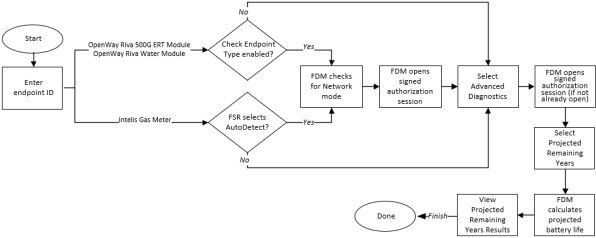Advanced Diagnostics
|
|
Advanced Feature: The feature discussed in this section requires an advanced subscription. For more information, see Basic and Advanced Features. |
Use Advanced Diagnostics to retrieve debugging data from a device. When you select this option, FDM displays the Advanced Diagnostics menu. Not all multi-mode capable devices support the same Advanced Diagnostics commands; the menu displays only those that are available for the selected endpoint type. You must have Advanced Diagnostics permissions to perform any of these commands. This Advanced Diagnostics commands are available to the following endpoints operating in Network mode:
-
Gas devices:
-
Gen5 500G ERT Module
-
Intelis Gas Meter
-
Intelis Gas OW Riva Meter
-
Gen5 Intelis Gas Meter
-
OpenWay Riva 500G ERT Module
-
-
Water devices:
-
Gen5 500W ERT Module
-
OpenWay Riva 500W ERT Module
-
System Status Report. The Advanced Diagnostics' System Status Report command is available for Gen5 500G ERT Modules, Intelis Gas OW Riva Meters, Gen5 Intelis Gas Meters, and Gen5 500W ERT Modules. The command retrieves system status report data from the endpoint or meter and saves it as a separate file on the mobile device. For tablets and laptops the file is saved at \Program Data\Itron\FDM\AdvancedDiagnostics. If your mobile device is a handheld, the workflow saves the file on its SD card at \SD Card\Itron\FDM\AdvancedDiagnostics. The end of the workflow provides a status of success or failure–indicating if the command successfully exported the report.
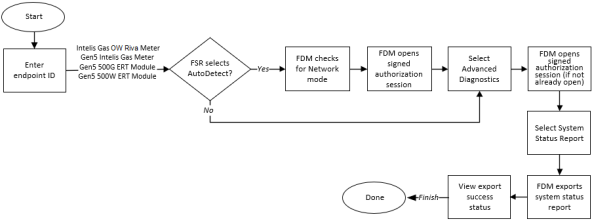
Extract Core File. The Advanced Diagnostics' Extract Core File command is available for Gen5 500G ERT Modules, Intelis Gas OW Riva Meter, Gen5 Intelis Gas Meter, and Gen5 500W ERT Modules. Use the command to selectively retrieve an endpoint's or meter's debug data. The command extracts the debug data as individual files, places them in a single .zip file, and saves it on the mobile device. For tablets and laptops the file is saved at \Program Data\Itron\FDM\AdvancedDiagnostics. If your mobile device is a handheld, the workflow saves the file on its SD card at \SD Card\Itron\FDM\AdvancedDiagnostics. The end of the workflow provides a status of success or failure–indicating if the command successfully exported the file.
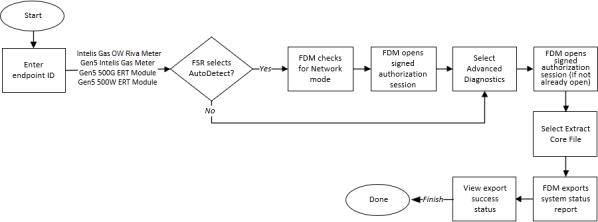
Diagnostic Reset. The Advanced Diagnostics' Diagnostic Reset command is available for Gen5 500G ERT Modules, Intelis Gas OW Riva Meters, Gen5 Intelis Gas Meters, and Gen5 500W ERT Modules. Use the command to reset the endpoint or meter while at the same time retrieving its debug data.
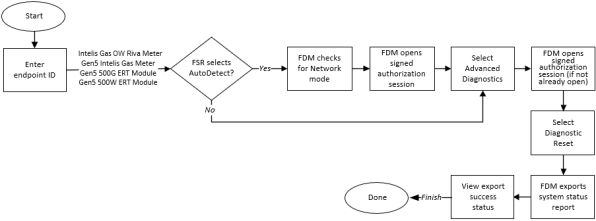
Projected Remaining Years. The Advanced Diagnostics' Project Remaining Years command is available for OpenWay Riva 500G ERT Modules, OpenWay Riva 500W ERT Modules, and Intelis Gas Meters. Use this command to retrieve the meter or ERT module's estimated remaining years left of battery life, which is calculated based on the current Battery Counter value and the amount of battery usage due to endpoint operations at the time of the command.